
iPhone Users: There’s a Hack To Unlock Your Phone with a Mask On
These are definitely first-world problems, but that doesn't mean that they're not an issue.
If you haven't been "there" yet, you're obviously not wearing a mask. You pull out your iPhone while you're out in a public place, trying to send a text or answer an email, and your screen indicates that it doesn't recognize your face because of your mask.
It's not the end of the world, but it can be frustrating. Luckily, the tech nerds of the world have come together to figure out a hack for this very problem - you can unlock your phone with your VOICE.
If you're at work and can't watch the video, here are the manual instructions:
- go to your iPhone settings
- click Accessibility
- scroll down and click Voice Control
- choose Customize Commands
- tap Create New Command
- type in the verbal command that you want to use to unlock your phone
- tap Action
- you'll need to tap in your passcode from memory without numbers appearing on the screen
- save Custom Gesture
And poof! You're done! Listen - wearing a mask sucks for everybody. Nobody is claiming that it's enjoyable or fashionable, but it's for the greater good right now, so we need to just accept our temporary new reality and find ways to work around it.
Now, on to the fun part - figuring out what you want your voice command to be. "Open sesame" is cute, but let's all try to be more creative...without using four-letter words. Any suggestions?
Eh, we got nothing.

READ MORE: 10 free apps to help you get fit in our new normal
More From WFNT

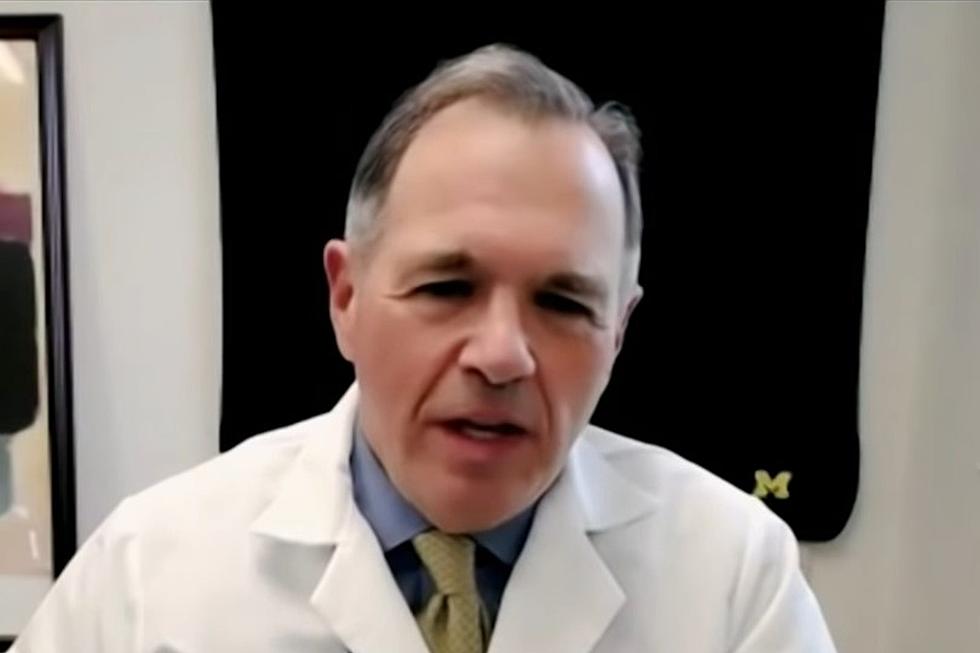
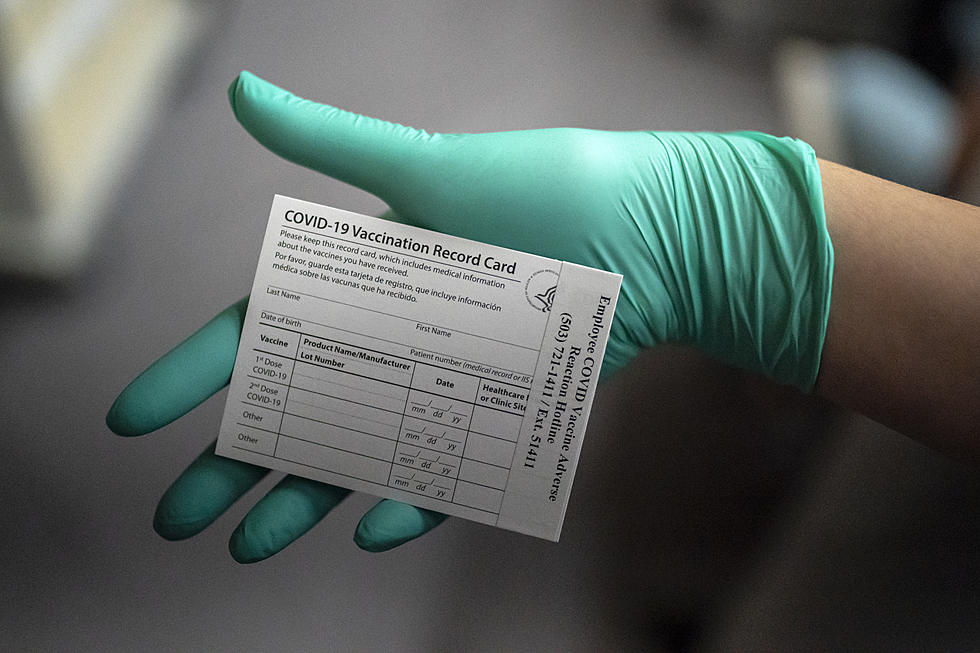



![Corncob Widens the Gap Between Vax and Anti-Vax at a Michigan Hospital [NSFW VIDEO]](http://townsquare.media/site/87/files/2021/09/attachment-Anti-Vaccine-Rally.jpg?w=980&q=75)


