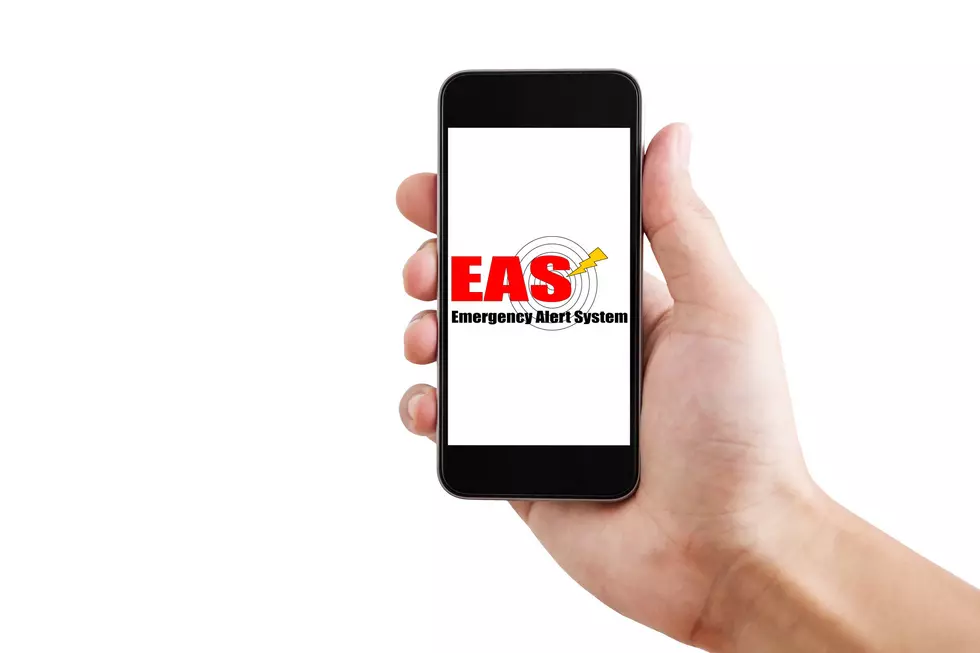How to Take Long Exposure Pics of Michigan Waterfalls on Your iPhone
If you're headed to the Upper Peninsula of our beautiful state, this is a great iPhone trick to use for your photos.
As you probably already know, there are more than 300 waterfalls that grace Michigan's UP. They range in size from 5 feet to 48-foot vertical drops, and most of them are accessible via foot or boat.
I was on a mission last week to see as many as possible, and I wanted to make sure that the photos did them justice. So, an hour before we left for our hike at Pictured Rocks, I Googled "how to take long exposure pics on my iPhone."
The first step is actually the only step you need to take while you're in the process of taking pics - any photo that you want to be long exposure MUST be a "live" photo. At the top of your camera screen, you'll see a dotted circle. Tap that so it turns yellow and your photos going forward will be "live." To stop taking live photos, tap it again so it turns white and is crossed off.
When you're done enjoying nature, open up your photos in your phone and swipe up to see your options - live, loop, bounce, or long exposure. Tap "long exposure" and BLAM, your waterfall picture now looks twice as cool.
Here's another long exposure photo that I took at Pictured Rocks of Miners Falls.
Good luck with your outdoor phone photography and happy hiking through the UP! We had a great time and got some once-in-a-lifetime pictures.

UP NEXT: See how much gasoline cost the year you started driving
More From WFNT